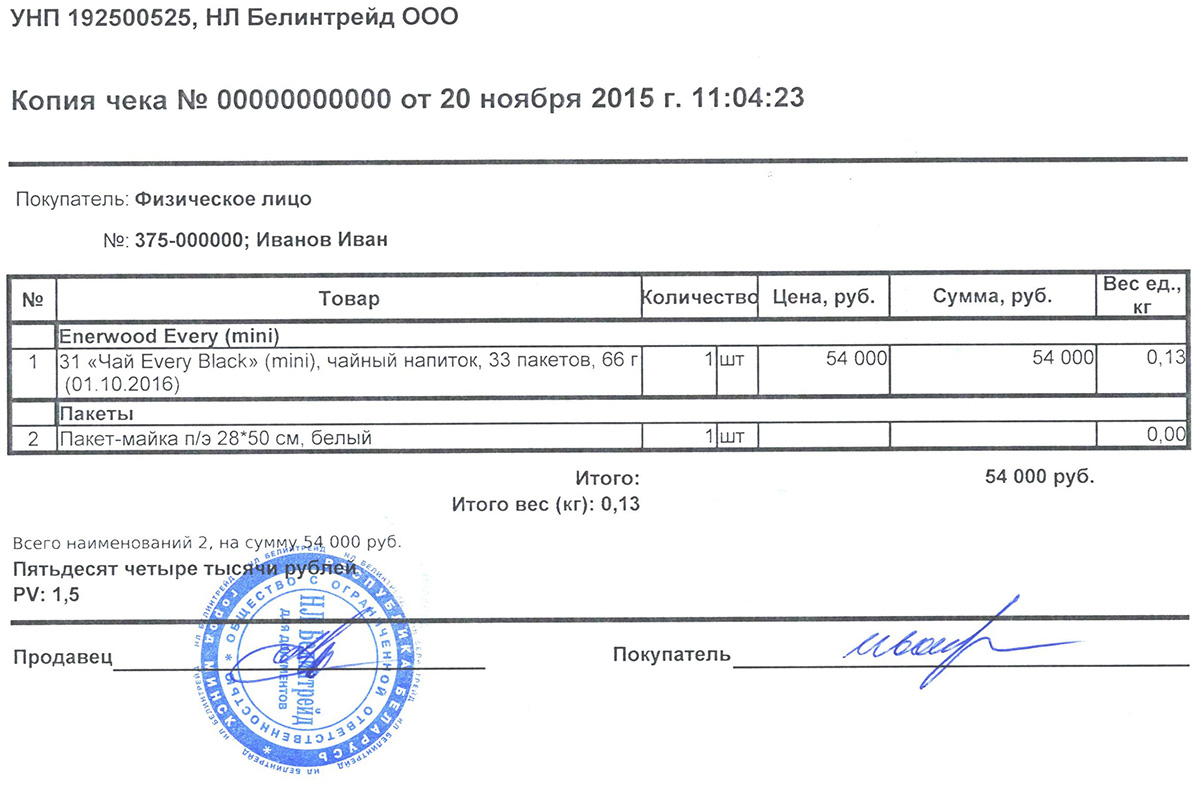You can use one of the following payment methods:
-
Internal account upon ordering
Вознаграждение
На этот счет поступают все заработанные вами бонусы (Маркетинг-план, IDC, Бонус наставника).
Минимальный единовременный платеж не ограничен.
Со счета Вознаграждение вы можете оплатить до 100 % от стоимости заказа.
Подарочного
На этот счет поступают бонусы, заработанные вами при выполнении промоушенов. Этот счет открывается автоматически – после первого выполнения какого-либо промо.
Минимальный единовременный платеж не ограничен.
С Подарочного счета вы можете оплатить до 100 % от суммы заказа.
Важно! При оплате заказа с подарочного счета, доставка оплачивается банковской картой.
-
Bank card upon ordering
-
Payments are made online once the order is made.
-
We accept all types of VISA and MasterCard (including Maestro) issued at a bank of any country,including ASB Belarusbank;, as well as Belcart bank cards.
How to pay with Belcart bank cards?
If you choose the bank card payment option, the payments are processed through ASSIST LLC e-payments company, which uses internationally certified online payments computer appliance - Assist Belarus. The payment security system uses Transport Layer Security (TLS) protocol, which secures customer’s private details on the way to the payment server. It means that nobody can have an access to customer’s private payment details. Moreover, all the international payment systems, such as Visa and MasterCard are required to work with 3D-Secure technology.
How does it all work?
-
Choose online bank card payment method.
-
After you press «Submit Process» the system will transfer you to belassist.by, which provides security payment procedures. The server connects with the customer through TLS protocol in order to receive bank card details and process the payment. This online bank card payment method is absolutely safe and secure
-
Your bank card details do not appear at our web-site, but at the officially authorized payments system page. Your bank card details are accessed only through security TLS protocol and through secured online payments technologies Verified by Visa MasterCard SecureСode.
We accept all types of VISA and MasterCard (including Maestro) issued at a bank of any country,including ASB Belarusbank;, as well as Belcart bank cards. We recomend to contact you bank in order to verify if your card can be used internationally and for online payments.
The payment can be declined in the following cases:
- insufficient funds;
- you card is blocked for international and online payments;
- the session has expired;
- the details that you entered have not been confirmed at the payment confirmation page or were entered incorrectly.
In case your payment was declined you can:
- contact your bank;
- try again, or use a dfferent card.
-
-
Bank card upon ordering
For managers
We accept VISA and Master Card. VISA ELECTRON cards are accepted only if they contain 3-digit CVV2 or CVC2 code located on the back of the card, inside the signature area.
Check whether your bank card supports online payments (this information can be provided by your bank) and make sure you have funds available on your bank card to cover the cost of your order.
There is no minimum payment.
The amount of a single payment must not exceed 60 000 rubles, Your total daily payments made via a single bank card must not exceed 300 000 rubles.
If some of the selected items have run out of stock during the Order processing, the invoice amount will be smaller than the Order amount. In this case, the Order amount will be preliminarily blocked and the Invoice amount will be debited later. The difference will be refunded to your bank card account automatically. The refund period depends on the bank that issued the card and usually takes from 1 to 30 business days.
Online payment security
When you choose payment by credit card, you will be redirected to a secure banking server, where you will be requested to provide your bank card details (card number, expiration date, the name of the card holder in Latin letters). The collection and processing of your confidential data (payment details, card numbers, registration data, etc.) is made via the bank's processing center offering maximum security.
Your credit or debit card details must be entered and confirmed within 5 minutes. Once 5 minutes expire, your payment will be cancelled due to the timeout.
-
Bank card upon ordering
К оплате принимаются карты платежных систем VISA и Master Card. Карта VISA ELECTRON может использоваться для оплаты только в том случае, если карта имеет код CVV2 или CVC2 – состоящий из трех цифр контрольный номер, который напечатан на обратной стороне банковской карты в верхнем правом углу специальной полосы для подписи.
Проверьте, предназначена ли банковская карта для оплаты в Интернете (эту информацию может предоставить ваш банк) и убедитесь, что на вашей карте достаточно средств для оформления планируемого заказа.
Минимальный единовременный платеж не ограничен.
Максимальный единовременный платеж не должен превышать 60 000 рублей, сумма всех платежей в течение суток – не более 300 000 руб. по одной карте.
Если за время обработки заказа какие-то из выбранных позиций закончились на складе компании, сумма фактуры будет меньше суммы заказа. При этом денежные средства на карте будут заблокированы в соответствии с заказом, а фактически будут списаны в соответствии с фактурой. Возврат разницы денежных средств на карту происходит автоматически. Срок возврата зависит от банка, выпустившего карту, и составляет от 1 до 7 рабочих дней. При возврате денежных средств смс-оповещение не высылается. Проверить возврат вы можете при проверке выписки по счету банковской карты. Возврат денежных средств проходит датой оплаты заказа.
Безопасность онлайн-платежей
В момент оплаты заказа банковской картой система переадресует вас на сервер банка, который запросит параметры вашей банковской карты (номер карты, дата окончания действия карты, имя держателя карты латинскими буквами). Сбор и обработка ваших конфиденциальных данных (реквизиты, карты, регистрационные данные и т.д.) производятся в процессинговом центре банка – при высшей степени защиты.
Данные банковской карты необходимо ввести и подтвердить в течение 5 минут. Через 5 минут оплата закрывается по причине окончания срока ожидания.
-
Sberbank
«Sberbank» today is 14 territorial banks and over 16 thousand branches throughout the country in all 83 constituent entities of the Russian Federation located across 11 time zones.
In Russia alone, Sberbank has more than 110 million customers – more than half of the country's population. About 11 million people living abroad use the Bank's services.
The support service works around the clock and funds are credited instantly in real time. Go to the official website of Sberbank» to find your nearest branch.
How to make a deposit via Sberbank Online?
We recommend using the free Sberbank Online service to pay for the services of NL International without leaving home.
-
Make sure your computer is connected to the Internet. Type online.sberbank.ru in your browser address bar
-
Register online to use the service. If you are already registered, enter your existing login and password and confirm via SMS.
-
Choose the following options in the menu: Payments and transfers > Other > put NL International > Select your card and enter the required details > Continue.
-
Check payment details and the total amount > Confirm payment via SMS.
Alternatively, you can top up your account in a similar way by using the Sberbank Online mobile app.
Use the Auto Payment option to set up recurring payments from your bank card.
-
Choose the following options in the menu: Payments and Transfers > My Auto Payments (on the right side of the page) > Activate Auto Payment > Enter the name of the company: NL International > Find > Click on the name > Select the card and enter card details.
-
Configure the Auto Payment settings > Activate > Confirm the operation with a password via SMS.
How to make a deposit via Sberbank self-service devices?
- When paying in cash select Cash Payments > Search for a service > Enter the name of the company: NL International > Enter the required details > Confirm payment.
Cash Payments > Other Categories > Goods, Services, Entertainment > Network Marketing > NL International > Enter the required payment details > Confirm payment.
- When paying by card select Payments and Transfers> Search for services and companies > Enter the name of the company: NL International > Find > Click on the name > Select the card and enter payment details.
Payments and Transfers > Goods and Services > Sports and Leisure > Network Marketing > NL International > enter payment details > Confirm payment.
How to make a deposit via Sberbank cash counter?
To pay at the cash desk choose Payment service. When you are invited to the cashier's, name NL International company and manager's and client's ID.
Please, save the receipt.
-
-
With Easy Pay terminal
In order to make a deposit into your internal account through Easy Pay terminal you need to:
- select «Other services – Distribution» category in the general terminal interface,
- select or enter «NL International» in the search bar,
- enter your ID number or client’s card number,
- then follow the directions you see on the screen.
Attention!The minimum payment is 3 grivnas, the maximum is 14999 grivnas.
Website: https://easypay.ua/ -
С помощью Системы «Расчет» (ЕРИП)
- with e-money (iPay, Webmoney, Easypay, belqi);
- with bank card (online bank, mobile-bank, ATM, interactive terminals, bank cashier's*);
- In cash (cash-in, bank cashier's*).
*if you are making a payment at a cashier's in a bank, you should ask the assistant to make it through Raschet payment system (ERIP).
To make a payment you need:
-
To select the following:
+Raschet system(ERIP)
+online stores/services
+N
> Nlstar.by -
Entermanager's ID, card number, account number.
-
Verify the details.
-
Make the payment.
The order of the services of Raschet system can vary, depending on the location of the terminal. To avoid difficulties we recommend to use Payers Unique Number: 192500525.
-
iPay – pay with your mobile
You can make payments via your personal account at iPay.by.
To enter your personal account, use your phone number and your one-time session password. In order to receive the password, please send any SMS to 5533 (the SMS cost may vary depending on your service provider). After you enter your personal account, you can make payments, choosing payment services. Moreover, you can check your mobie phone balance, check the payment history and print the receipt.
iPay system commission is 3% for MTS clients, 3,5% for Life clients
*Except for the numbers, connected to the corporate plan, Svobodniy plan Life; and clients, using pre-paid plans. Note that not the entire balance amount is available for transactions: after the total sum is deducted, there has to be at least 0.10 rubles left for MTS clients and at least 0.50 rubles for life clients.
-
Online payment
Заказ можно оплатить картой Visa или MasterCard. Оплата заказа производится через платежную систему банка “Victoriabank”. После подтверждения заказа вы будете перенаправлены на сервер системы Victoriabank, обеспечивающей безопасность платежей.
-
Bank card upon ordering
К оплате принимаются карты платежных систем VISA и Элкарт. Карта VISA ELECTRON может использоваться для оплаты только в том случае, если карта имеет код CVV2 или CVC2 — состоящий из трех цифр контрольный номер, который напечатан на обратной стороне банковской карты в верхнем правом углу специальной полосы для подписи.
Проверьте, предназначена ли банковская карта для оплаты в Интернете (эту информацию может предоставить ваш банк) и убедитесь, что на вашей карте достаточно средств для оформления планируемого заказа.
Минимальный единовременный платеж не ограничен.
Максимальный единовременный платеж не должен превышать 100 000 сом в сутки.
Если за время обработки заказа какие-то из выбранных позиций закончились на складе компании, сумма фактуры будет меньше суммы заказа. При этом денежные средства на карте будут заблокированы в соответствии с заказом, а фактически будут списаны в соответствии с фактурой. Возврат разницы денежных средств на карту происходит автоматически. Срок возврата зависит от банка, выпустившего карту, и составляет от 1 до 7 рабочих дней. При возврате денежных средств смс-оповещение не высылается. Проверить возврат вы можете при проверке выписки по счету банковской карты. Возврат денежных средств проходит датой оплаты заказа.
Безопасность онлайн-платежей
В момент оплаты заказа банковской картой система переадресует вас на сервер банка, который запросит параметры вашей банковской карты (номер карты, дата окончания действия карты, имя держателя карты латинскими буквами). Сбор и обработка ваших конфиденциальных данных (реквизиты, карты, регистрационные данные и т.д.) производятся в процессинговом центре банка — при высшей степени защиты.
Данные банковской карты необходимо ввести и подтвердить в течение 5 минут. Через 5 минут оплата закрывается по причине окончания срока ожидания.
Оформление покупок в интернет-магазине в вашей стране доступно только для менеджеров NL и участников Client Club